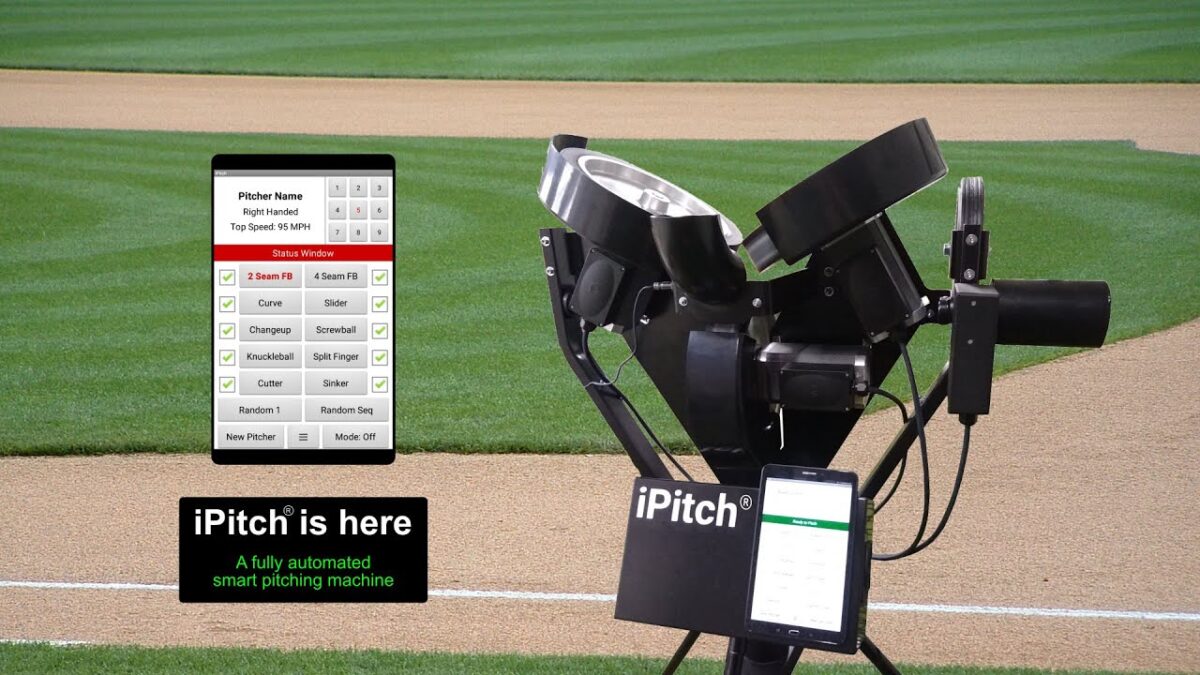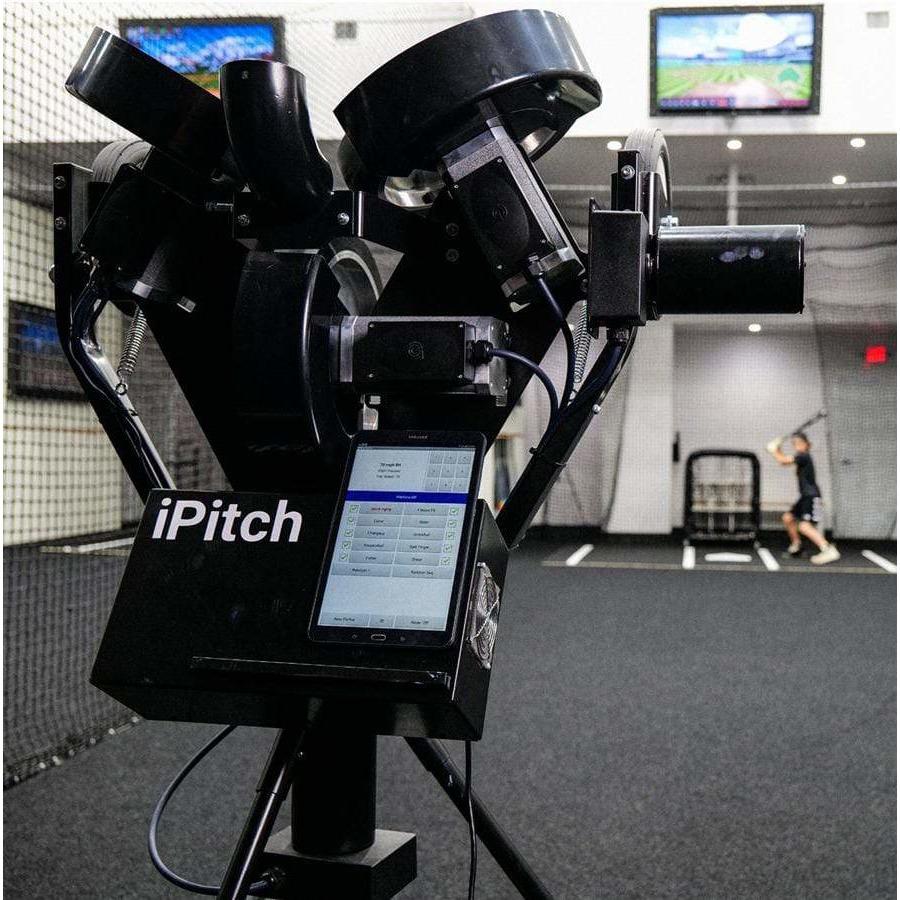
The Worlds Most Advanced Pitching Machine! BOOK HERE!
How Does It Work? | iPitch Preview | MLB Pitcher Trevor Bauer Using iPitch | Bryce Harper’s iPitch Use
Select a pitcher, and you’re ready for BP. Choose from 16 built-in pitchers or create your own. Each pitcher can throw up to 12 different pitches. Left- and right-handed factory-defined pitchers are available at 50 – 100 mph speeds. All pitch speeds are programmed as a percentage of the pitcher’s fastball, so break pitches are thrown at a realistic speed relative to the fastball. For example, a pitcher with a 90 mph fastball will throw a 75 mph curveball. Select “random sequence” to change pitches when a ball is thrown. You can choose which pitches are included in the sequence by checking or unchecking the boxes next to the pitch buttons.
Each pitch can be aimed at any of the nine zones. We can’t guarantee the pitch will be thrown in the selected zone every time, but the target point moves as selected.
Edit factory-supplied pitchers or create your own. Each pitcher has a repertoire of up to 12 pitches. Create profiles for real or fictional pitchers by selecting the pitches from a list. Choose from 140 factory-defined pitches or create your own on the Pitch screen. You can create realistic pitchers or specialty ones for specific drills. For example, you can create a pitcher with ten different speed fastballs to concentrate on timing. Or create pitches out of the zone to work on pitch selection.
Edit factory-supplied pitches or create your own. Define and aim your pitches here for use during batting practice. To define a pitch, set the speed, spin rate, and spin direction, then aim it. When satisfied, save the pitch to the database. You can always come back and make changes, which will apply wherever that pitch is used. You can replicate any pitch using Statcast, Rapsodo, or HitTrax data.
To better prepare yourself for live pitching by using the iPitch, fill out this Contact form and we will be in touch!

Cooper Nolte – iPitch Coordinator

Nick Gilmore – iPitch Coordinator